04-30-2011, 06:50 PM
Hello,
This can't be really considered a tutorial, but this is what I always do.
Lets say you want to have 2 or even 3 Operating Systems on 1.
You ask yourself, what's the best way to be able to dual boot?
Well I personally use EasyBCD, but the thing is, it needs Windows 7 to be installed latest.
So in short.
1. Make sure you have Windows XP installed on Partition D: (Can be any Other)
2. Get a Windows 7 Disc/ISO and start the installation process on Partition C:
3. Setup network
4. Get EasyBCD
5. Set-up Dual boot!
The main reason is that, Windows XP itself doesent really like dual booting, so if you install Windows 7 first, and XP later the boot parameters wont be able to be edited, and you'll have to reformat Windows 7 to be first again.
This can't be really considered a tutorial, but this is what I always do.
Lets say you want to have 2 or even 3 Operating Systems on 1.
You ask yourself, what's the best way to be able to dual boot?
Well I personally use EasyBCD, but the thing is, it needs Windows 7 to be installed latest.
So in short.
1. Make sure you have Windows XP installed on Partition D: (Can be any Other)
2. Get a Windows 7 Disc/ISO and start the installation process on Partition C:
3. Setup network
4. Get EasyBCD
5. Set-up Dual boot!
The main reason is that, Windows XP itself doesent really like dual booting, so if you install Windows 7 first, and XP later the boot parameters wont be able to be edited, and you'll have to reformat Windows 7 to be first again.





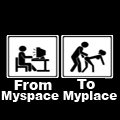
![[Image: 506243.png]](http://www.userbars.com/i/506243.png)