Step 1. Open CMD
Step 2. Enter "diskpart" (without quotes)
Step 3. Then enter "list volume" (without quotes) You will see a list of all your HD's & partitions
Step 4. After you decide witch you want to remove enter "remove letter C" (without quotes and instead of C pick the HD/partition you need)
And Done!
Now if you want to un-hide your HD or partition do the following:
Step 1. Repeat steps 1-3
Step 2. Find the HD/partition without a letter and enter "select volume #" (without quotes and instead of # put in the number of the volume that is hidden.)
Step 3. Then enter "Assign Letter C" (without quotes and instead of C put in any letter that makes you happy.)
Enjoy!
Step 2. Enter "diskpart" (without quotes)
Step 3. Then enter "list volume" (without quotes) You will see a list of all your HD's & partitions
Step 4. After you decide witch you want to remove enter "remove letter C" (without quotes and instead of C pick the HD/partition you need)
And Done!
Now if you want to un-hide your HD or partition do the following:
Step 1. Repeat steps 1-3
Step 2. Find the HD/partition without a letter and enter "select volume #" (without quotes and instead of # put in the number of the volume that is hidden.)
Step 3. Then enter "Assign Letter C" (without quotes and instead of C put in any letter that makes you happy.)
Enjoy!





![[Image: logo.png]](http://www.connectionforums.com/images/logo.png)



![[Image: t5BWm.png]](http://i.imgur.com/t5BWm.png)
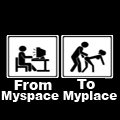

![[Image: siggy.png]](http://i5.photobucket.com/albums/y164/godsarch2004/siggy.png)


![[Image: icBx9Y.png]](http://min.us/icBx9Y.png)