Posts: 2,793
Threads: 251
Joined: Oct 2009
Reputation:
85
Sure, no hurry. Thanks for taking the time.
Posts: 140
Threads: 17
Joined: Aug 2010
Reputation:
2
what do you want me, to do with the text exactly?
Posts: 2,793
Threads: 251
Joined: Oct 2009
Reputation:
85
That's way better!! Can you make the black triangle on the top left transparent?
Posts: 2,793
Threads: 251
Joined: Oct 2009
Reputation:
85
It's awesome but check the site, it doesn't blend properly with the right section.
Posts: 2,793
Threads: 251
Joined: Oct 2009
Reputation:
85
Look after the "N" you can see it's a different colour from the rest of the banner.
![[Image: specialr.png]](http://img694.imageshack.us/img694/2766/specialr.png)


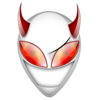



![[Image: 30327239.png]](http://a.imageshack.us/img411/303/30327239.png)
![[Image: heroappreciationbanner.png]](http://i833.photobucket.com/albums/zz253/JinxGFX/heroappreciationbanner.png)
![[Image: heroappreciationbanner-1.png]](http://i833.photobucket.com/albums/zz253/JinxGFX/heroappreciationbanner-1.png)