11-01-2010, 06:24 PM
(This post was last modified: 11-01-2010, 06:25 PM by Resistance.)
Hello, you probably clicked this thread because you would like to have all these crappy ads you see gone, probably even the one you see in YouTube videos. Heres how it works by adding an extension into Google Chrome. When you install, you'll see a privacy warning message. This is because AdBlock needs to run code on every web page; it doesn't actually look at any private information or your browsing history.
Now, I am sure you would like to know how the hell to get rid of those annoying and crappy ads that you click on by mistake, loading a windows forever, then get in a "mouse trap" when clicking the X... Etc... Now this tutorial will show you how to get rid of that bull crap. Allow me to demonstrate!
Give It A Try. Won't Hurt + Removable. Also if you right click on an Ad, you can go to the Adblock Option > Block this ad. Easy as that.
Open Up Google Chrome, the Webbrowser.
Visit This Link
Hit the blue install button and the a dialog will pop-up, hit OK. Then possibly restart your browser, and wallah! All ads that you usaully see and gone!
Any Cons? Yes.
Only problems are the following 2:
A Slower WebBrowser by 2%. (Like a bucket of sand at a beach)
And very, very few missing ads that have not been blocked.
Not Everything is Perfect.
Thanks for checking out my tutorial!... Enjoy an AdFree Webbrowser.
!KEEP THIS THREAD ALIVE!
Problemos? PM ME!
Now, I am sure you would like to know how the hell to get rid of those annoying and crappy ads that you click on by mistake, loading a windows forever, then get in a "mouse trap" when clicking the X... Etc... Now this tutorial will show you how to get rid of that bull crap. Allow me to demonstrate!
Give It A Try. Won't Hurt + Removable. Also if you right click on an Ad, you can go to the Adblock Option > Block this ad. Easy as that.
Open Up Google Chrome, the Webbrowser.
Visit This Link
Hit the blue install button and the a dialog will pop-up, hit OK. Then possibly restart your browser, and wallah! All ads that you usaully see and gone!
Any Cons? Yes.
Only problems are the following 2:
A Slower WebBrowser by 2%. (Like a bucket of sand at a beach)
And very, very few missing ads that have not been blocked.
Not Everything is Perfect.
Thanks for checking out my tutorial!... Enjoy an AdFree Webbrowser.
!KEEP THIS THREAD ALIVE!
Problemos? PM ME!
![[Image: t5BWm.png]](http://i.imgur.com/t5BWm.png)







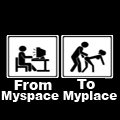
![[Image: icBx9Y.png]](http://min.us/icBx9Y.png)

